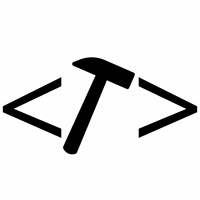Perhaps you want to feel like a hacker. Or you are just too lazy to lift your fingers off the keyboard. Whichever the case may be; follow these steps to instantaneously perform a command line download.
The tool I will use is Curl which comes installed with Windows 10. The tool is used to transfer data between a server and a client. For more info read about Curl:
https://reqbin.com/req/c-g95rmxs0/curl-for-windows
The command to do download is:
curl https://file_url.txt > C:\destination\directory\file_name.txt
To demonstrate, I downloaded get-pip.py to my local drive:
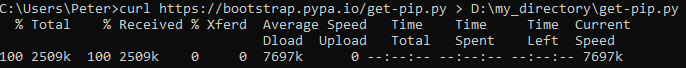
As a result the file appears in my file explorer in the defined directory:
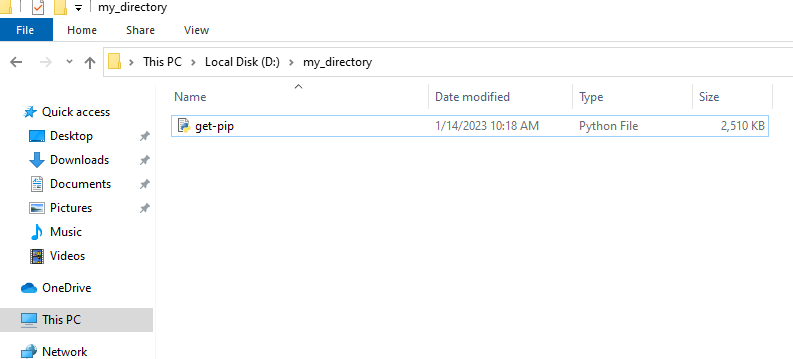
Incase you found this helpful then check out the other quick guides.