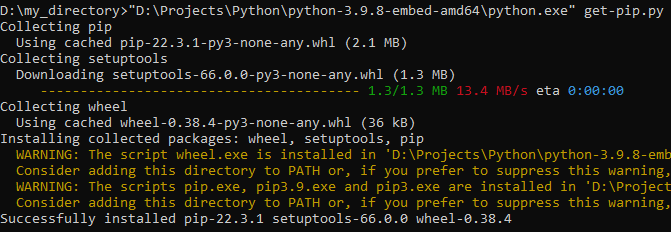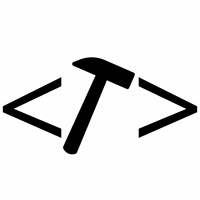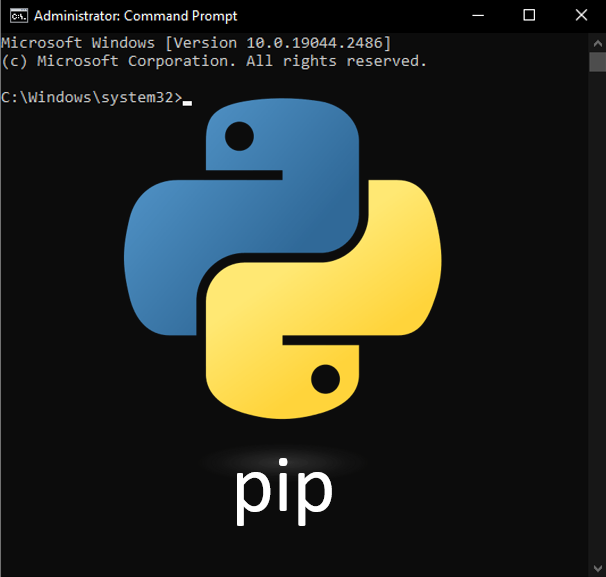PIP is a useful module to install Python packages. If you do not have it installed yet however then follow these steps to install pip.
Should you do not have Python installed yet then follow this link:
https://mechanicalcoder.com/
Download get-pip.py
The first step is to download the get-pip.py file then store it in the same directory as your Python installation.
Install Pip
The next step is to open the command prompt in the directory where get-pip is installed. The easiest way to do this is open the windows explorer then type cmd in the address bar and hit enter.
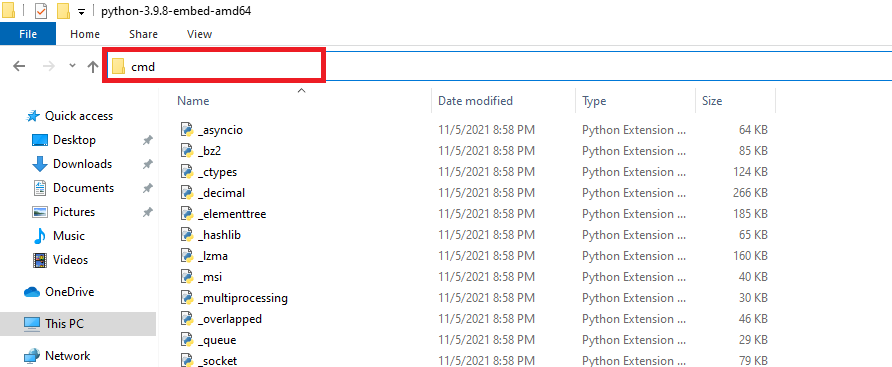
Next install pip: open the command prompt then run get-pip.py using the python command:
python get-pip.py
If you get an error similar to shown below then it means Python is not added to your Path variable. For instructions to add it read our article: How to add Python to the Path variable.
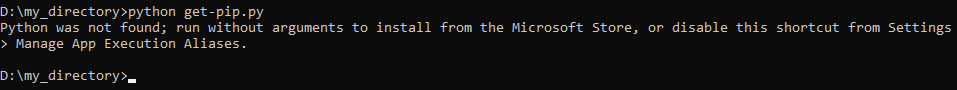
Alternatively, modify the command line command to include the Python installation directory: